“Alexa, turn on kitchen.”
“Alexa, timer set 16 minutes.”
It may seem like I’m talking to air, but I’m not; these are words I utter literally every day to my Amazon Echo in my kitchen. I’ve had my Echo since it first came out and I hopped onto its waitlist for purchase. When it first arrived, it was fun although I really didn’t use its music function all that much. However, things really started to shine when new functionality appeared and when I hooked up my Insteon connected light switches to it.
Now it’s my constant companion in the kitchen and helps me optimize my cooking time. As I race through food prep, I tell it to turn on the kitchen lights. As I dump vegetables into my steamer, I tell it to set a timer for when they will be done. I also set other timers fluidly as I prep other parts of my meal and in the course of moving throughout the kitchen, Alexa is helping me keep track of when food has finished cooking. The handsfree nature of voice allows me to not waste time taking a few steps to the light switch or fiddle with a digital timer on setting the time and setting it running.
It’s this real life experience of what a voice interface can bring that gets me really pumped about voice.
We’ve all seen other voice applications come and go or just not really gain traction. However, with the advent of true voice devices that listen for your command like the Amazon Echo or Google Home (versus Apple’s Siri which requires a button push to activate), the possibilities begin to multiply. I remember my first exposure to voice on Star Trek with its talking computer. But that was in the 1970s and it took until now to bring some of that vision to reality. Better systems and computers to recognize and process voice make real time voice interpretation possible now. However, now comes the really interesting part – how do you deal with the user interface challenges and then build a business on top of that?
As a UX guy, I find that there is inherent elegance in having less physical controls. Like me moving around in the kitchen, Amazon Alexa is a great helper without the need for my hands to *do* anything. And therein lies the challenge of voice interfaces – how can you interpret what I want it to do without me speaking endless complex sentences or memorizing specialized vocabulary? I’ve been impressed so far with Amazon Echo’s capabilities so far, but also wishing for more. In contrast, text-based interfaces via typing have been out there for a while now; however, the interpretation of written language there is less interesting to me than the interpretation of spoken language simply because you need hands to write words. A handsfree interface is much harder to implement properly – the service that does will have a clear advantage over others.
Once you solve the UX challenge, then comes the challenge of building a real business on top of it. Amazon and Google can sell hardware and charge for being on their platforms, but everyone else needs to charge somebody who wants their service bad enough that they will pay for it. Hence, while voice interfaces are inherently context sensitive (ie. you can’t be dictating every email in an open office setting), I believe building a real business is even more context sensitive. Startups will need to find those compelling use cases where voice beats other types of interfaces AND a real business exists, and some of those are known and some are still waiting to be imagined. It’s why we are excited to be part of Volara.ai, one of the few voice startups we have seen with some great early traction in the hotel space.
And we are looking for more, which is why we are delighted to be part of Betaworks Voicecamp, joining as co-investors into each startup of the batch. Betaworks has a great reputation for ferreting out the unique and untapped in startups; we very much look forward to seeing what develops with Voicecamp 2017. If you’re a startup working on voice based conversational interfaces, be sure to apply – the deadline for applications is coming up fast on February 28, 2017!
Category Archives: Design
How to Ace Your Entrepreneur Class
Last Thursday I had the pleasure of dropping in on the Designer Entrepreneur class over at CCA. My longtime friend and colleague Christina Wodtke invited me to talk a bit about startup investing and help critique some of their recent pitch work.
As I watched the pitches and listened to the students present, I thought back to other classes I had helped in and realized that it might be useful to put down some thoughts on how to do well in a class that supposedly teaches you how to be an entrepreneur. Here are some tips to ace your next entrepreneurism class and some of them may not be what you might think:
TIP #1: Find out how to get an A in the class.
When you start the class, ask the teacher, “How does one get an A?” Hopefully your instructor is organized and thoughtful enough to be able to give you a clear answer (be very WARY of those who cannot articulate what the grading criteria are – and yes you may meet some of them at your university!).
Write these down, and pin them on a wall where you can see them every day. These are your points of focus. NOTHING ELSE.
If you go off this focus, you risk not satisfying what your instructor told you they wanted and that you don’t satisfy the requirements of the class and therefore, won’t get a good grade.
That’s not to say that you couldn’t get a good grade by going off path. It just means you may need to work A LOT harder to do so.
TIP #2: You should pick a project that you can complete in the time period of the class.
Be very aware of the duration of the class, whether it’s a 3-4 month class or a year long project class. Figure out what it is you need to accomplish to get an A, and then find something to work on that enables you to complete the assignments by end of the class.
Creating a viable business requires that you find the right idea to work on in the first place. Discovery of the perfect or a viable idea can take a long time. You can spend some time in ideation of this idea but I would recommend doing that BEFORE you start the class rather than spending time in class coming up with something to work on.
Validation of the idea is also possible, but it could be time consuming and you could easily end up finding out that your idea was the wrong idea to work on.
In the CCA class, I gave them my Minimum Viable Product (MVP) vs. Minimum Viable Company (MVC) speech. It may be easy to crank out MVPs thinking that you can get somewhere, but entrepreneurism isn’t the search for MVPs, it’s the search for an MVP that can turn into MVC and hopefully one that is fundable.
Keep that also in mind as you pick the project you want to work on.
Don’t pick an idea that requires a lot of development time. Working on something that requires a ton of new research? Bad idea. Working on something that has a long manufacturing time (ie. building a new car from scratch)? Bad idea. Quick software app? YES- Great idea!
No matter what, you should try to pick something that allows you to satisfy the class requirements by the end of the semester or year.
TIP #3: You don’t actually have to build a real startup to get a good grade.
But wait, Dave, how can that be? Isn’t this a class in entrepreneurism?
A mistake I see many students make is thinking that they actually have to build a business by the end of class. I think this is actually false. In fact, trying to do that within the time period of a class can be a big mistake.
Why? It’s because building a business takes time. Figuring out what business to build takes time. You may not have time to build a traditional fundable startup by the end of the class period.
Remember to keep your eye on the ball – what is the main purpose of this class? It is for you to LEARN/EXPERIENCE THE PRINCIPLES OF ENTREPRENEURISM. I would not sign up for a class that required you to build a real startup at the end of it. Why? Because you never know how much time you need to validate your path. You may need more time than the class can give you. You may actually end up with nothing at the end. Many entrepreneurs spend their life looking for ideas to work on and not get anywhere; others happen on one instantly, if not magically or by luck or chance. You really don’t know which category you’ll fall into.
Therefore, it may be that if you show that you’ve learned the principles of entrepreneurism properly, it might be on a fictional business idea that may never survive the real world, but can show your instructors that you’ve mastered the material.
TIP #4: You may consider building a smaller business.
You don’t need to build the next Facebook to get a good grade. You just need to show that you learned the components of good entrepreneurism. It may be possible to do more complete-able projects in the areas of small business like building a new cafe or retail storefront. The principles are the same even if some of the dynamics are different than a typical internet/software based startup which are more popular today. But having more available data to work with makes things easier.
The more ambiguity/uncertainty/unknown there is, the more riskier it is to use this project in a class setting. The funny thing is, these traits are often those of a wildly successful startup outside of a class setting. The reality is that these projects often take a lot more preparation and thinking to bring to a fundable, pitch-able state.
TIP #5: Don’t fall into the product trap.
As a student, you’re probably been entrenched in learning how to build stuff. Whether it’s coding or design, you’ve probably spent the last few years learning everything you need to learn how to build anything. Despite being awesome as a builder, you may not be anywhere near prepared to be an entrepreneur. Startups are NOT all about product as you might think.
Touching on the MVP vs. MVC comment above – I re-quote Steve Blank again:
A Startup Is a Temporary Organization Designed to Search
for A Repeatable and Scalable Business Model
[source: Nail the Customer Development Manifesto to the Wall – Steve Blank]
I think a lot of people have fallen into what I call the product trap. It is this mistaken belief that if you build something, somebody will buy it. While this may be true for some things, for the most part it is not true.
This is why Steve Blank likes to say that startups are on the search for a business model. They are NOT on the search for a product.
A few years back I helped out in a Stanford d.school entrepreneur class called LaunchPad. I loved their criteria for an instant A – you had to get one person to pay for your product. I always felt that accelerators should force their companies to do that by demo day. It was a forcing function that made sure that teams weren’t just building things but that people actually would give up money for their products – or they actually have the beginnings of a real business model.
So be careful as you go through your entrepreneurism class that you don’t get so enamored with building products that you forget that building a startup is about building a business, and not just a product.
TIP #6: If you are required to build an investor pitch, pitch the business and sell it. Toss anything that is extraneous out of the pitch.
In every pitch I heard, there was an emphasis on product process and what they discovered, and how they got to where they were.
It confused me, and I had to ask the context of their presentation – who was their intended audience? Was it an investor? Was it the instructor? Was it a thesis review board for your degree? Without knowing that I could not fairly judge whether they were presenting the right information or not.
But when they said they were pitching an investor, then I could respond with the appropriate comments. I told them that their pitches sounded like an end of year presentation to their instructors where they showcased what they learned. In fact none of the pitches had discussions about business models, and seemed to showcase their products only. Good for a project class maybe, bad for an investor pitch. Don’t mix the two!
TIP: #7: Establish your assumptions or points of view and execute on them.
In the context of a class, it is sometimes possible to establish what design schools like to call “your point of view.”
When I was at Stanford, they taught us to always establish our points of view whenever we do a design. This provided context and constraints in which our design was created, and allowed us to judge the final product within that context and constraints. If you were open ended or had a poorly defined point of view, then we could never know what you came up with satisfied design requirements or not. It usually ended up being yelled at by the teacher in front of your class, which you get used to pretty quickly in design school.
I believe you can do that with a startup project as well, and especially if you’re in a design school where this is familiar. Remember again, the goal is not necessarily to create a fundable startup by the end of class. It’s to show you learned the principles. And the more you bound your problem statement, the more able you are to complete a successful entrepreneur class project in the allotted class time.
As an example, one of the class projects at CCA I saw was related to doing a traditional business in a better and different way. That was a pretty strongly stated point of view – GOOD. However, when they finished their pitch, it was not clear they had executed on that point of view – BAD – it looked to me that their business strategy was pretty much the same as it always was.
If you follow the above tips, I am sure you will ace your entrepreneur class. Remember always that a class setting is a subset of the real world, a simulation at best. You play by its rules, and you’ll win. You’ll have learned some really important parts about being an entrepreneur and had the opportunity to experiment in a setting with guidance and mentorship. HOWEVER…
END NOTE # : Some of the most important parts of entrepreneurism can’t be taught in a class.
It is not easy being an entrepreneur, but yet in what we read and what we have people tell us, anyone can be an entrepreneur. But that is simply not true. Most people just don’t have the essential traits, or they are too risk averse, or their current lives just don’t enable them to let go of their steady lifestyles to pursue the dream of starting a company and its accompanying chaos.
I have often said that Entrepreneurs are to the rest of the workforce as Navy Seals are to the rest of the Navy. Can you see the difference I mean? They don’t put potential Navy Seals through their demanding training program for no reason – they are trying to weed out those who do not have the mental/emotional/physical traits that enable them to be real Navy Seals. It is the same with entrepreneurs.
This is something that can’t be taught in school. Somehow you just need to have had the right life experiences to become such a person.
Do some REAL DEEP soul searching when you leave your class. You have some good tools to try out in the real world, but don’t be that guy who quits when the going gets tough – you should have never started in the first place… and by the way, that’s OK.
Betaday 2013 by Betaworks
This last week I was in NYC and attended the 2013 Betaday, put on yearly by Betaworks.
It was a smaller, more intimate event this year, which was more similar to the first few Betadays – only 100 attendees which made for better networking overall and not being overwhelmed by all the people there.
IMHO it also heralded a second coming for Betaworks, on the heels of an amazing Hacker In Residence (HIR) program, managed by Paul Murphy, formerly of Aviary and Microsoft.
Back in January of this year, Paul had told me of his plans for the HIR program. Attract super multi-talented hackers; give them the full support and resources of Betaworks; let them build whatever they want to build. Out of it came a pretty wide (and awesome!) assortment of products:
Poncho – Personalized weather reports
Telecast – Handpicked video, delivered daily
Dots – A game about connecting
Blend.io – An open Collaboration Network for music creators
Giphy – search animated GIFs on the web
And not to mention recent product launches outside the HIR program which were equally awesome:
Rushmore.fm – stay up to date with your favourite artists, show off your current jams, and connect directly with the artists and labels you love.
Tapestry – Exclusive short stories presented in a beautiful and unique reading experience on mobile.
Done Not Done – The to-do list for things you want to do, not the things you have to do.
AND…can’t forget the acquisition of Digg last year and the recent acquisition of Instapaper, both significant additions to the collection of products in the Betaworks portfolio.
Being an investor in Betaworks, I’ve been a part of the family since 2007 when I first met John so many years ago. I’ve watched Betaworks’s evolution over the years, and it seemed that in recent months, they had substantially increased the output and influence of its operations. For this, I am supremely elated, and Betaday was the perfect time to celebrate our recent developments.
Betaday was held at The Foundry in Queens. A very cool spot for an event, it was also quite an adventure getting there and wasn’t sure I would get back home OK.
As always, it was a gathering of both Betaworks family members and notable people in the industry. The witty Baratunde Thurston was our host, and the speaker set was great this year. We saw presentations and talks from:
Ricky Engelberg, Experience Director of Digital Sports at Nike.
Emily Bell, Professor of Professional Practice & Director, Tow Center for Digital Journalism at Columbia.
Marc Ecko, American fashion designer, entrepreneur, investor, artist, and philanthropist.
The Gillmor Gang, featuring Steve Gillmor, Robert Scoble and his Google Glasses, Doug Rushkoff, media theorist and author, Paul Davison of Highlight.
Gilad Lotan, the in-house data expert at Betaworks.
Paul Murphy presenting the fruits of the HIR program.
My personal favorites were the talks by Ricky Engelberg and Marc Ecko.
Ricky gave a great overview of Nike’s thinking and strategy with all their digital products, with the latest being the Fuelband. They see the Fuelband is the beginning of a whole line of digital products that motivate you to greater health and fitness. I’ve always been fascinated and impressed by Nike’s strategic thinking, which is very much aligned with their marketing and advertising. It was great to see them using 3D printing to design their next generation shoes, and someday soon, they will be 3D printing them as well. As a guy who believes that hardware is a huge trend, Ricky’s view of the world is one I share where digital devices can enhance our lives greatly.
Marc Ecko’s talk mirrored his upcoming book, Unlabel: Selling You Without Selling Out. It was an open look into his life and his pursuit of design, influence, and fame, and then seeing it come nearly crashing down into bankruptcy. It made him realize what was most important in life and it wasn’t bowing to the thinking of others, but rather really finding who you are and not compromising that. I look forward to reading his book when it comes out this fall.
Many kudos to Lauren Piazza, Betaworks operations manager, and her team for putting on a stupendous event. I thoroughly enjoyed Betaday 2013 and look forward to many more. As always, it is an honor to be part of the Betaworks family.
My Favorite Method for Naming Startups
On the 500startups forums, someone asked about how to name their startup. I thought it would be worthwhile to repost my response there, which was to detail my favorite process for brainstorming a new name for a company, product, or service. Here it is, with some embellishments:
Before you begin, some good tools to have: thesaurus and dictionary. Creative people, advertising copywriters are the best. An open mind to the nutty and weird.
1. Brainstorm related words, or perhaps unrelated words if you want something interesting and fun that may not be directly descriptive of your business.
2. Check synonyms of those words, and reference dictionaries for words that you might use, or might not have thought of.
I also just found this great list on Wikipedia for product naming language techniques. Use these to generate more words besides just the above.
3. Employ these words as prefixes and suffixes, and use both standard and non-standard. For example for suffixes, a standard suffix would be something like “-ly”. A non-standard would be to just use a word in place as the second half of the name.
4. Mix and match the above multiple times. Create lists of possible names and even those that are a bit crazy. Don’t reject anything at this stage – you are bstorming! Put them up on a wall so you can see them all at once. Continue putting words together and creating new combinations.
5. Pick favorites, then throw into a domain name search to see if available. <-- this is usually very depressing - not many domain names are left out there. NOTE: be careful - I'm sure that some people are tracking what domain names people are searching on although i can't prove it. but I'm a paranoid guy ;-). So only check names that you are absolutely sure of because if someone believes you are interested in a name, they may buy it before you and try to sell it back to you.
6. Do informal or formal testing of name against customers, friends, family, etc. Check for unintended or alternate meanings.
Check foreign language dictionaries to make sure your name doesn't mean something you don't want it to mean in another language, ie. Chevy Nova, where nova means "doesn't go" in Spanish.
7. Repeat above until you find a name that you like.
8. After you pick a name, then search your state's database of company names. BUT I would highly recommend that you pick a company name that is completely different than your product/website name. To me, staying stealth in today’s world for most startups is critical since things get copied all the time and easily.
9. As for trademarking, you can do your own trademark search at the USPTO website.
You can also file your own trademark application there so i think you can probably get away with not paying a lawyer to do it.
More on general information on trademarks can be found at the USPTO website.
Some online guides to naming:
How to Name Your Business – Entrepreneur.com
How to Name a Business – SBA.gov
The 8 Principles Of Product Naming – FastCompany.com
First Impressions with the Lytro
Last week I got my Lytro from pre-order in the mail and was excited to try it out in the field. I went to the California Academy of Sciences in SF to see what it could do.

About the Industrial Design
It fit well in the hand, although I was very scared of it slipping out and me dropping it. Since it is in a horizontal configuration, I wish it had a palm strap like camcorders do. The wrist strap was OK, but there was no way to tighten it on my wrist and I felt like it was swinging precariously as I walked around. Most of the time I just stuck it in my bag.
The magnetic cap in front was slick, but it kept falling off when I removed my camera from my bag. Couldn’t they have figured out some way of doing a built-in iris protector or attached cap? I’m pretty sure I’m going to lose it at some time in the future. At least a screw on cap won’t fall off, even if it is a pain to get off. Snap-ons might work but they aren’t perfect either.
The on/off switch is a small depression the bottom of the unit. It was hard to find, but eventually I got the hang of just pressing generally where it was.
There was a zoom but I totally didn’t know about it until I got home and read the instructions – who reads instructions right? This is a small row of dashes on the top of the unit. I suppose that could be better and more clearly labeled.
The button to take a picture was a small depression on top. I think I got the hang of where that was to take pictures.
The screen was too small in my opinion. You can press on it to refocus into some area, but the image was so small that you couldn’t tell if the focus changed or not.
The UI in the camera was pretty simple. At least there are no fancy menus to confuse you. The point is to just shoot a lot and not worry about things, right?
Images
Reviewing images on the tiny screen sucked. So I downloaded them to take a look at home. Most of them were pretty good. Image quality is up there although it doesn’t match up to my favorite camera, the Canon G12.
It even seemed to deal with low light fairly well. The lens seemed set at f/2, supposedly to minimize field of view and get you the nice blurred surroundings effect. Noise seemed very limited.
However, I did not really enjoy what I perceive to be the main cool feature of this camera, which was to be able to focus in on different parts of the image while other elements blurred out. After just shooting around, I only had one image out of the whole set which I could do this with, an image of some funky blue jellyfish:
Try clicking on some of the jellyfish, especially the ones in back. Very cool indeed!
So here is where my issues begin.
In order to see the coolness of the camera, I now have to think about the what is in the scene to make this feature come alive. I have to take pictures with things very close to me in the foreground, and then have things in multiple distances all the way into infinity. In that way, the blurriness is accentuated and I can pick around the image to see this happen. Most of the images I shot did not have this quality, and were good images but you can’t really see any blurriness come out when you pick around the image.
This is what happened when I bought a 3D camera, the Fujifilm Finepix Real 3D camera. I had to also think about what I could shoot that would really highlight the 3D-ness of the resulting image. If I just shot some random shot, the 3D effect may not really be noticeable because the elements are too far away and everything still seems flat, which is arguably what you would see in reality.
This makes me think too much. I want the camera to do magic, not make me think about how to make magic. If I wanted to think (and I do with my Canon 60D) then I would just use my old cameras.
But I think we’re in an era where we want cameras to take magical pictures, almost pictures of what we perceive, not what we actually see, or what physics says is out there in the scene.
Take high contrast scenes where there is brightly lit areas inserted in darkness for example. Most cameras fight to figure out how to expose such scenes. Bright light areas often are too bright if you try to expose more of dark areas. Or if you try to expose the bright light areas to get more detail there, then all of the darker areas go black.
However, we do not remember such scenes like that – our eyes are darting around and readjusting what we focus on, and our memories are of what is in the bright areas as well in the dark areas. Certainly there is artistry that results from high contrast images, taking the dark areas and making the mysterious silhouettes in the brighter areas. But sometimes, we want magic to happen. We want to see what is in the bright areas and more detail in the darker areas without having the bright areas wash out.
So I want magic and I want reality when I want them and don’t want to think. I just want to shoot and see awesome results.
This is where I think smartphone cameras like on the iPhone are really the next wave of photography. I would meld Lytro with a image computer that can take both reality and imagined reality and then produce the result I want later with ease and not making me think about the technology. I just want to shoot and have magic come out the other end.
Lytro has some really cool things going for it. As a first iteration, it’s pretty cool but I think I’m demanding more from cameras these days.
Email Innovation Lacking, Still a Huge Opportunity, Hard to Exploit
For the last two weeks or so, I was having a ton of Mac problems. It seemed that my OS had gotten corrupted, so I thought that upgrading to OSX Lion would clean up the OS and upgrade me since I was going to do it eventually.
The nightmare that threw me into is probably best told over a beer – somehow I was one of the unlucky few where OSX Lion upgrade over an existing OSX Snow Leopard was just not possible and became unstable over a few days, leading to not being able to boot the Mac at all! I managed to roll back to OSX Snow Leopard (no little trick there!) and think I’m back in action.
But this post is not about my upgrade problems. It’s about email. During that small window of time when OSX Lion was working, I opened up the new Mac Mail and saw….a visual makeover and the additions of grouping by conversation. In fact, it defaulted to conversation grouping. What a disappointment. Here was an opportunity to revolutionize email and the most innovative force in technology decided to just do a visual makeover and add what Gmail has had for a few years now?
Like I said, disappointing.
Email has not been innovated in decades. It’s still the same old thing. Oh, people have tried, but then most fail miserably as startups. Some of the things people have tried or are doing:
1. Grouping and viewing messages by sender.
2. Turn email into a social network and view messages that way.
3. Adding windows to email to make it into a professional or personal CRM.
4. Graphical views of email that are beyond the rows of messages we see today.
5. Group email by conversation.
Perhaps item 5 is the most dominant innovation in email, and most notably through Google’s Gmail. In fact, it is dominant because Google refuses to give you another interface. If you sign up for Gmail (or Google powered business email) and you use their web interfaceYou also see this in Facebook messaging, but I believe Facebook’s implementation is subtly better because they always show the conversation that has the latest message in on top. If you use offline Mac mail and pop into Gmail occasionally, Gmail always shows the conversation that came in first on top that you have not read. It takes a few days of working in the Gmail interface before their sorting becomes somewhat effective. This is why I find the web interface to Gmail so annoying; since I go back and forth between Mac Mail and Gmail, Gmail never gets the chance to stay current to what I’m doing and when I do use Gmail in the browser, it’s always sorted in the wrong way. And I always lose key messages because the little flags and bolding are the only signals that something new has come in. And it makes me read those messages in the conversation first before I get to the very last, most recent message. Contrast that to Facebook’s conversational grouping and they are OK because they sort the recency of messages differently.
Which gets me to what I did next after I rolled back to OSX Snow Leopard. Fearing that my rollback was also corrupted, I ran it for about a week now but storing all changed files on Dropbox and only using the browser for email to minimize changes on the hard drive in case I had to start over again. It was also a rare opportunity for me to really see if I could adapt to the Gmail interface because I was now not switching back and forth between Mac Mail and Gmail.
After 7 days, Gmail (and Yahoo! Mail!) still annoyed the heck out of me. But after 7 days, my Snow Leopard Mac seemed stable, and I got my old Mac Mail back minus their conversation grouping which was the annoying part of Gmail to me anyways and I didn’t miss it.
Here, Apple had an opportunity to leap email several levels and didn’t take it. They just made the app look a little different and added what Gmail was doing, which I annoys me when I use it. Really disappointing.
Now follows my wish list for what I want or need in email, but hasn’t been done yet or needs to be redone:
1. A better search.
Searching on Yahoo Mail is miserable. Searching on Gmail is pretty good which is to be expected from Google BUT is a poor solution for the original reason why I lost the email in the first place due to other UI problems. Searching on Mac Mail is pretty darn good but could use some tweaks.
What’s missing in search is the time element. Often I know that an email came yesterday but somehow I can’t find it. Can’t I filter by only showing results from yesterday? No – I gotta wade through all the other crap that gets returned from the search just to get the one I want.
I believe people naturally use time as a memory aid. Where did I put my keys? I go back in time, retracing my steps through the house, and find that left it on the table by the door and not in my usual place. Or I know he sent me an email right after our meeting….last Tuesday. So I go back to last Tuesday and find the email.
Some searches have advanced filtering but they are all inconsistent. If I search on my boss Elon in Mac Mail, I can only pick 2 choices of where to search (All Mailboxes and my current mailbox) and From, To, Subject, and Entire Message. What if I only want to see messages from Elon that are about one of my companies and not any others? Can’t do that. I start typing in the search box all that text and then select Entire Message and then I’ve got all sorts of random stuff showing up.
2. Taking huge blocks of email headers and using visual techniques to highlight or even remove them completely from view.
If we say that we like the email header view that’s been around since the dawn of internet time, then I think this could be optimized further. One of the big problems here is that there is huge information overload. Trying to find something in the clutter is super hard. Spam filters have tried to help somewhat, creative filters which dump certain emails to relevant folders is another.
But one thing I have not seen tried is using some visual technique to highlight or remove completely from view. Well, not completely true. When I search, I remove all the non-relevant results from view. OK one case. Read/unread is now a blue dot in Mac Mail although some mail readers using greying out. So maybe two. I think, though, we need more cases where filtering causes email to either drop back in visual hierarchy or completely disappear from view.
Take my time example. Why can’t I select only show me email from Tuesday? Then all other email would disappear and only Tuesday email would be shown? Or show me only email from my boss Elon. I can sort the column, but then I see everyone elses email also cluttering up my view. I can search, but I get every mention of Elon in every field of the email.
Even if this was to visually set back every email that was an advertising email, and bring to the foreground emails from real people – that would be valuable. Now why wouldn’t I want to remove them? Because I’m a shopper and I still want to see some deal emails and not just see them completely. This is why I always go through my junk folder. Who knows what my computer decided to mark as spam? It makes a ton of mistakes.
3. Despite my lack of love for conversations, their OSX Lion Mac Mail visual implementation of conversations is pretty good.
I like how you can just scroll and then you can see conversations, each in its own block. This part I love. On Gmail, they are hidden behind each other once you’ve read them – now I can’t scan them! I have to manually open them all up to refresh my memory on the thread.
I also hate sorting by header to see if the subject can generate conversations. That doesn’t work. I’d love to see this combined with visual techniques to drop back other emails or remove them entirely from view, so you ONLY see emails from this thread and conversation.
4. Search by attachment media type.
Why can’t I view all emails with pictures attached? Or PDFs? Or Excel docs, Word docs, etc.? If it’s all pictures, then why not show them in a UX conducive to that media type, like in a slideshow or grid metaphor, or for docs I have a swipe-able (or equivalent) way of going through them quickly, and then also being able to easily return back to the email that it was attached to.
5. View by calendar.
OK back to my comments on time. Time can also be expressed as a calendar, as a grid with days of the week for any month or similar. If it’s a monthly grid, then I can just pick on it and see only emails that came for that day. It could even have a cool graphical representation that abstracts the number of emails that came in on that day, or some other summary information like 3000 emails, 30 attachments, 12 pictures, etc. If it’s zoomed in to a weekly via with 7 days, maybe the graphical view abstracts in more detail, like showing me a bar graph of emails that came in at each block of time. I could click on one of those blocks, and then it would show me all the emails that came in within, say, that hour. There would also be easy nav to jump to the next hour.
6. Better personal information tool integration.
My Mac Mail is always open. I have often written notes, keep key information like lists of designers I’ve worked with, and even written whole blog posts in draft emails. On the Mac, I don’t really have a good place to take notes. I’d have to start using Evernote to really get some power but that is a separate thing. And Word just blows for that. Every time MSFT releases a new Word version, it takes that much longer to launch. Sucks!
Maybe notes can be treated like Mail that you never send – you just can file them away, you can search on them, attach them to calendar events, or associate them with emails.
Scheduling often comes with an attached invite.ics which, upon clicking, opens up my calendar and presents the opportunity to reply to the invite. At least on the iPhone, Mail has some nice features where you can auto-create calendar events and the iPhone is smart enough to link some text that seem like dates. But I want more than that. When I create a calendar event, I want it linked back to the email that created it, and I want that email accessible so that when the day of the meeting comes, I can quickly go back and review the purpose of the meeting before the meeting starts.
And I want to only see that as a self contained context; don’t show me all the other crap around it. Just show me the emails associated with that calendar event and that’s it.
7. Better view by person, and info about that person.
Again, email UIs fail here. You sort in the sender column and then try to find the send there. Man that sucks. Try doing that in Yahoo Mail when your inbox is huge. Their paging eventually stopped working for me.
I should have a way of searching by person, and then having all the time and visual filtering that I have, only I’m acting only on one person’s emails with me.
It would be nice to be able to pull up additional info about someone, especially those I don’t know. I think this is potentially a more advanced business CRM function than for personal use.
8. Better integration with address book.
Mac Mail’s integration with Address Book is pretty good. But it could be better. When I find a contact, I want to be able to easily get to all meetings and emails with this person, perhaps even getting back to the first email or email introduction I had with this person. Right now, when I meet someone new, I always type it in the notes. This is because later, I often forget the person, but I remember I met that person through another person. I search on my friend’s name and pull him up because I put that in the notes field.
9. Search the SPAM folder.
This is so simple but ignored. Why can’t I search my Spam folder too? At least once a week I always open up my Spam folder because I don’t trust the filter to grab and hide stuff I wanted to see. I have to remind myself to do it regularly because there are always emails that get stuffed in there that I want. And it seems that even if I say this is not spam, eventually they get caught again. What’s up with that? Woe be to the guy who has a new domain; he’ll get tossed in there for sure. Or woe to me for starting a new business with a new name; I have to prove to the spam filters out there that I’m not spam.
10. Better Spam filtering.
No matter what we do, Spam manages to always get through. And non-Spam seems to get caught also. Somebody needs to do this better.
11. Local and location integration.
Everyone else is doing location based services, so why not email? If I knew where an email was sent, that would enhance searching a great deal. Sometimes I remember where I sent an email, as a way to find an old email. Perhaps I was on a business trip in NYC, or at a conference. Speaking of conferences, if I was emailed from someone I didn’t recognize and I looked up from where and saw it was at a conference that I was at, it could help jog my memory of who this person was and why he was contacting me.
What other innovations on email are out there? Here are two I recently encountered:
LookAcross – magically, they are able to determine when someone is most likely to respond to various communication modes, like email!
Tout App – templated emails, email management and analytics, plus connection with CRMs.
There is a plethora of email clients on Wikipedia but seems like the dominant ones are the ones we all know and love according to this report from Campaign Monitor.
Anything else interesting out there?
In any case, history has shown that email is hard to create to a successful separate business out of. This is why my disappointment with Apple was so acute; they had the chance to release something really innovative with Mail and didn’t do it, AND didn’t need to worry about survival as a startup.
In the meantime, I will have my decades old, time sorted, header interface that I’ve come to know, love, and hate….
Envisioning the Future by Expanding One’s Horizons or VCs Should Read Sci-Fi
Today, Brad Feld tweeted this great post about science fiction and its role in prediction and driving the future.
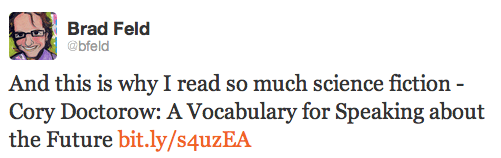
In a roundabout way, it took me back to grad school at Stanford in 1989 when I was working on my Masters in Product Design, before the department officially became the d.school.
It was when I first heard someone (my graphic arts professor Matt Kahn) say that designers need to travel more in order to broaden their horizons and in increasing their worldliness and knowledge, they could create better designs and become better designers.
Back then, I wasn’t very worldly. I didn’t care much for traveling or seeing other places. I was from Poughkeepsie, NY and led a pretty sheltered, enclosed life. I hadn’t traveled much as a kid and didn’t really understand why I might want to travel other than to hang out on a beach. Besides, it cost money which I didn’t have at the time.
Time went on, and I got the opportunity to travel more, and slowly but surely seeing other cultures and meeting the people in their broadened my perspective greatly as it related to design. Somehow the expansion of consciousness made me more effective as a designer.
After that, I sought to learn about as much about the world as possible in all aspects. I read everything. I devoured books and magazines on not only design but technology as well. Later, I expanded this to all sorts of topics, ranging from news to economics to everything. I knew enough about a lot of things to be dangerous but it was extremely effective for making me a better designer (and also helped me to be a better conversationalist!).
Which brings me back to science fiction.
Before my consciousness expanding realization, I have always read a lot. But that was limited to almost exclusively science fiction. But now my science fiction reading had another benefit.
As Cory Doctorow wrote in his post, A Vocabulary for Speaking about the Future, science fiction authors are great at painting pictures of the future. Perhaps they are terrible at predicting what the future really might bring; still, they are great at showing us what the future could potentially hold and thus can be extremely useful in expanding our consciousness for creativity in design…or in venture capital.
VCs need to have some intuition about how the world will be in the future as they are betting on things now that will hopefully be big later. In order to do that, you have to be creative and imaginative; you can’t analyze what the future brings – look at how Wall Street experts did back in 2010 predicting what would happen in 2011. You can only imagine what the world will be like and then make your bet.
To beef up your intuition, you need to expand your consciousness through travel and experiencing other peoples and cultures and expand your knowledge base to cut across as many disciplines as you can handle. In doing so, you will release all the negativity that only comes with analysis of the future which is unknown and can’t really be analyzed. And what better way to increase your creativity of vision of the future than to have people lay it out for you in the form of novels and short stories?
Building the “Apple of [fill in the blank]”
Yesterday afternoon, I reconnected with an entrepreneur on his project. He reminded me of something we discussed a while back and it re-rang a chord. That something was the fact that when we discussed vision for his company, that he really was driving towards building “The Apple for XYZ”.
Today, we see the transcendance of Apple and the amazing things that Steve Jobs has done for the worlds of computing and mobile. He took two very slow innovating, mediocre to bad UX, nearly commoditized industries and transformed them into new engines of growth for creativity, innovation, and monetization. His rabid focus on what’s crappy for users before and creating the ultimate solution has served him and Apple well. Thus, I think for those of us in this generation, we like to ask, “what would Steve Jobs do?”
What would Steve Jobs do?
Jobs is not with us any more, but his methods are well discussed and documented. To oversimplify dramatically, he simply takes something that exists today, looks at what is frustrating and crappy about it, and makes it into the ultimate whatever from a user experience standpoint AND makes it delightful and desirable on top of that.
This is now my new favorite thing to ask startups that pitch me.
Are you creating the Apple of [fill in the blank]?
I think this is worthwhile to apply to anything that a startup works on. Startups are the perfect place to envision, create, and execute the ultimate product or solution to anything. Big organizations have so many barriers to doing that; being small and nimble gives you a lot of advantages.
In today’s startup ecosystem, I am beginning to think that now you have no choice but to create the Apple of [fill in the blank]. Why? It’s because there is SO much competition that being great isn’t good enough. You have to do better than even that to get noticed by consumers who are getting way too many things that are great and to rise above the noise of all the crap that is preventing us from discovering the right thing. If you want to win, the bar has risen so frickin’ high that you have no choice but to pull off the hardest feat possible, which is to build something that eliminates all frustration and crap in the user experience and is the ultimate solution for that product or service and, oh by the way, it needs to be something so desirable that people want it for what it is, what it can do, how it makes them feel, and elevates their personal status by having it.
So you, the entrepreneur, should be asking yourself:
Why am I not creating the Apple of [fill in the blank]?
Steve Jobs on Design: Explicit vs. Implicit Authority, Authority is Earned
He’s (Jony Ive) not just a designer. That’s why he works directly for me. He has more operational power than anyone else at Apple except me. There’s no one who can tell him what to do, or to butt out. That’s the way I set it up.
Steve Jobs by Walter Issacson
Like the rest of the world, I’ve been reading the new Steve Jobs book by Walter Issacson. I came upon the passage above and it hit a nerve.
One of the long standing debates is how to integrate design into large organizations, and how to use design more effectively. When I read that passage above, it resonated in a big way with respect to why design is so dysfunctional in companies both big and small.
I read all the time that companies are trying to be more design-centric. They bring in consultants, read all sorts of books about people like Steve Jobs, hire design firms – they get all sorts of roadmaps and then try to implement them….and fail.
While I could go into the multitude of reasons on why design fails in companies, I’d like to focus on those brought out by Steve’s quote.
Explicit Authority vs. Implied Authority
It is well known that Steve Jobs uses design like an expert swordsman yields a fine blade. However, he’s not a designer himself; he just has incredible design sensibilities. So he needs help in the form of Jony Ive in whom he has found a kindred spirit in executing his design initiatives.
BUT – Steve was smart enough to understand that in order to make sure Jony Ive could function, he made it organizationally explicit what power he had. This is a big problem faced by many orgs. They say design is important. They say they want it integrated into everything they do. But organizationally, designers are not given explicit authority in the org to be able to make it happen. Their managers may be given the authority, but they do not know how to advance design themselves and so they just say “make it happen.” But they do not know how to argue for support or resources; designers have the best knowledge about their own discipilne to argue for it. Thus Jony Ive reported directly to Steve and was his right hand man and everyone knew it, and knew not to mess with him.
Therefore, the first message of this post is, if you really believe design is important to your company, then make it explicit, through the organization (ex. design has C-level representation, reports to CEO, etc.), and through explicit, constant vocal support by tthe CEO (ex. “why are you asking me? I said, the designer has complete responsibility and I trust him to make the right decisions on this matter.”).
The worst thing you can do is give weak, implicit responsibility. You push designers far down the reporting chain, make them work with those who have more responsibility and power in the org, and then expect them to advance design? You give lip service to its importance but you have setup the organization to fail. So what’s the problem? Trust? Naive knowledge? Unsure of exactly how to proceed? If you’re the leader, you need to figure out what the problem is in you and solve it.
Ability Needs to be Demonstrated and Authority Earned
BUT (another but!) – great power wields great responsibility. You cannot give such power to just any designer. In this passage, Steve describes Jony:
He is a wickedly intelligent person in all ways. He understands business concepts, marketing concepts. He picks stuff up just like that, click. He understands what we do at our core better than anyone. If I had a spiritual partner at Apple, it’s Jony. Jony and I think up most of the products together and then pull others in and say, “Hey, what do you think about this?” He gets the big picture as well as the most infinitesimal details about each product. And he understands that Apple is a product company.
This is the second message: designers, if you expect to get authority in your company, you have to demonstrate that you are worthy of it. It was clear that Steve trusted Jony in all aspects of his abilities to be able to entrust him with the authority. That means you need to build up your abilities too. You need to understand not only design and user experience, but also a multitude of aspects, like engineering, marketing, business development, strategy – everything – and its relationship to design. You need to demonstrate that you understand it fully and gain the trust of company management in order to earn at least the capacity to wield such authority with some level of confidence of not messing up.
With the ascendance of Apple through design, everyone is talking about how to integrate design into their strategies better. Both management and designers need to change and grow in order to make this really happen.
Google+, Competing Via Firehose, How Much Better is Enough?
I bugged a friend of mine at Google and instantly got up and running on the new kid on the block, Google+. Of course, now I’m much cooler than you since I got in and you’re not haha – alas, I’m sure that coolness is short-lived.
I launched into Google+ with little expectations. As soon as I got in, I was presented with a rather overwhelming page – circles? streams? friends? a bunch of tweet-like shares sitting there in my stream already – pictures also. Talk about information overload.
So I poked around. Trying to invite some other friends was really tough. Why bury that in the circles function? And why do I need to add their name? Can’t I just send them an invite? After all, I want all my friends on the system.
But oh wait, these circles allow me to categorize my connections. The drag-drop UI is pretty slick, but geez I just ended up dragging them all into my Friends circle. It’s too hard to categorize these people. And I’m pretty particular with who I add to my Facebook friends in any case – but even that has reached unmanageable numbers (or so I think: I just went to Facebook to look up how many friends I have and I can’t seem to figure it out! I’ve got SO many that Facebook can’t even count them up for me LOL).
Man, it seems that Google threw the kitchen sink in here. No MVP for them! Or actually, the M stands for Maximal instead of Minimum. So maybe MVP still applies! It will take me a few days to navigate around and figure this out. Somebody tagged me in a picture so many of the usual Facebookian functions are found here.
The stream is fun – seeing pictures auto displayed there is pretty cool, although it wrecks the stream UI a bit so scanning is tougher than just lines of text on twitter. Still, Twitter is the default real time stream of choice due to momentum.
Which brings me back to this point. Big, established internet companies have a huge advantage when launching new products in the area of distribution. In the old days at Yahoo!, we used to call this the “firehose” of users which we can direct to any property we launched. We merely had to create and launch a new site, and then if we could get permission to get it listed on the Yahoo! homepage, it would instantly get traffic. In fact, it didn’t matter if the site sucked or not; merely putting it on the Yahoo! homepage guaranteed a steady stream of users who clicked on the link and visited the site. In fact, many business units in the past dangerously created revenue projections on traffic patterns generated by the presence of that link on the Yahoo! homepage, which suddenly were destroyed when somebody decided that the link to that site shouldn’t be on there any more, or moved to a less advantageous position on the page like below the fold.
Today, getting users is tough – tougher than you can imagine. Which is really why only someone like Google could even think about launching something that competes not only with Facebook but also with Twitter at the same time, especially given the dominance that these two sites have among the userbase. A company which does not have an existing userbase with which to firehose a new service will stand little chance of gaining any sort of traction, like startups for example.
But is it enough? Firehoses are super important, but you have to firehose the right thing or else once the firehose stops, then traffic dies off too, like in my Yahoo! example. Or in some cases, even firehosing isn’t enough to generate traction.
After a few minutes of playing around, it seems that the real time aspect dominates the initial views. Then, I can group my connections into circles and I can share posts to certain or all circles. And on top of that, there are some nice UI/UX enhancements and arguably there are some differences in UX between the two even as a lot of the UX is similar. I’m not sure Google+ has a better UX than Facebook or Twitter though; at the moment, they seem very similar and there are things I like more about Facebook and Twitter as I like some of the new elements in Google+. So I can say for now that I think that there really isn’t some dominant aspect of Google+ that would attract me to switch and use Google+ more than my old services of Facebook and Twitter.
Therefore, if Google+ competes head to head with Twitter and Facebook, is the firehose enough to win, along with some incremental enhancements in the UX?
First, as I’ve often talked about, incremental improvement is simply not enough to cause switching (see condition 3 in What I Really Mean By “Souring on Internet-Only Startups”). The state of Google+ doesn’t seem to be all that much better.
Granted, there may be better integration with Google services – many of us have often noted that email is simply a representation of a social network already but nobody has really exploited this fact to great effect. Certainly, a ton of people have Google mail services so there is an enormous base to draw from. Perhaps the inertia of early adopters may draw enough people in to start using Google+ to make it survive. Still, I think it is going to be hard given that Facebook and Twitter dominate social networking. To make it more likely, I think Google+ needs some exponential improvement over Facebook and Twitter but I don’t see that yet; perhaps there will be something in the future.
Another potential competitive advantage that could be exploited is branding. Facebook used to be a cool brand but I’m not so sure right now – I think it’s more utility now. Twitter is more recently cool and still there is more cool brand value than Facebook; it’s also moving to utility now that people are exploring its news and communication delivery capabilities. But would you consider being part of a Google social network a must-have, enhancing your own coolness by being on it?
The firehose of a highly trafficked web service like Google is an incredible asset and brought to bear on a truly transformative, useful, and/or cool web service, it can accelerate discovery and adoption and vault it into the mainstream. But point that firehose at something less than that and the service will die once you take that firehose away. The jury is still out on whether Google+ can be more than just on parity with its competitors, Facebook and Twitter. If it doesn’t, what waste of a perfectly good firehose…